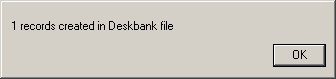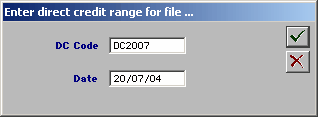
· In the DC Code you enter the Direct Credit code of the batch you wish to send and enter the date, click on the green tick
· You will now have the 'Set report destination' screen appear – Select 'File' and click on OK
· You will now have the following screen appear
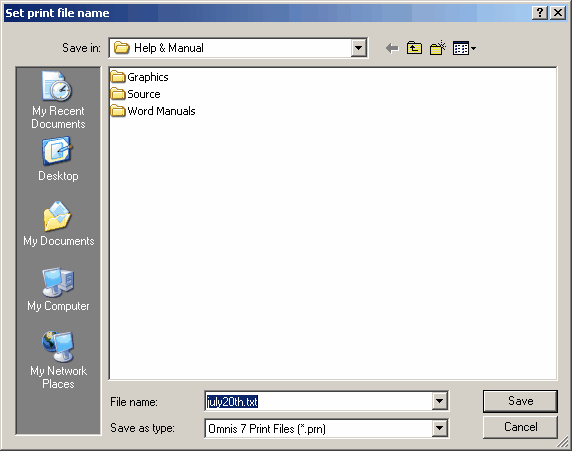
· You now need to save the file.
· Type in the file name with the extension .txt on the end. (i.e. 20THMAY.TXT) This saves it as a text file which is what you need for the banking system.
· Now Click on Save. You will now get the following screen telling you how many records were created.