To invoice members from the Events Module, highlight the registration lines to invoice using ctrl or shift click with the mouse.
Once the correct members are highlighted, click on the Invoice button. The system will print out invoices for each member and post the invoice to the Membership Ledger.
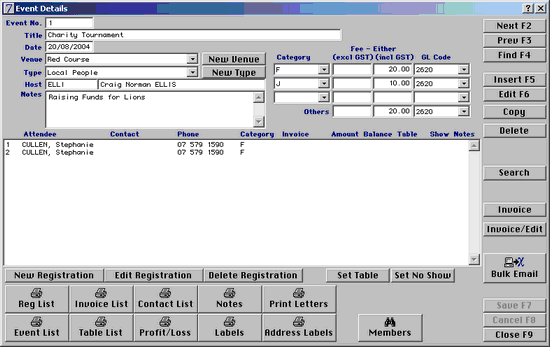
To invoice one member and alter the amount invoiced click on Invoice/Edit and you will have the opportunity to alter the invoice details before saving.
Invoice/Edit will only work for one member at a time.